Finding stunning fonts and using them for your DIY projects is not a big deal. Cricut Design Space is a free software program that has many fonts available. But sometimes, you do not want to use free fonts for your projects. Perhaps you wish to use one of the fonts you might have seen on Pinterest or elsewhere, and now you want to use it for your projects. But how to download fonts on Cricut?
There are tons of free websites and apps where you can download unique and high-quality fonts from Google Fonts, Dafont, etc. Do not worry—it is pretty easy. This post will explain the methods for downloading fonts to your computer.
How to Download Fonts on Cricut Design Space?
Those who have never downloaded fonts on their computer, read the below steps to download fonts on a Windows operating system.
For Windows
- In the beginning, open a browser and search for a free font on dafont.com or fonts.google.com.
- Then, browse through different fonts and select which one you want to download.
- After choosing the font, tap the Download button.
- The downloaded font will be in a zipped file. Double-click on the font file to unzip it.
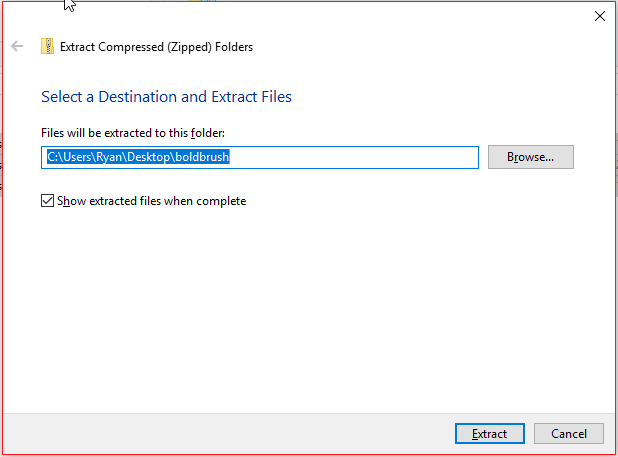
- Now, you will need to double-click on the file to download it.
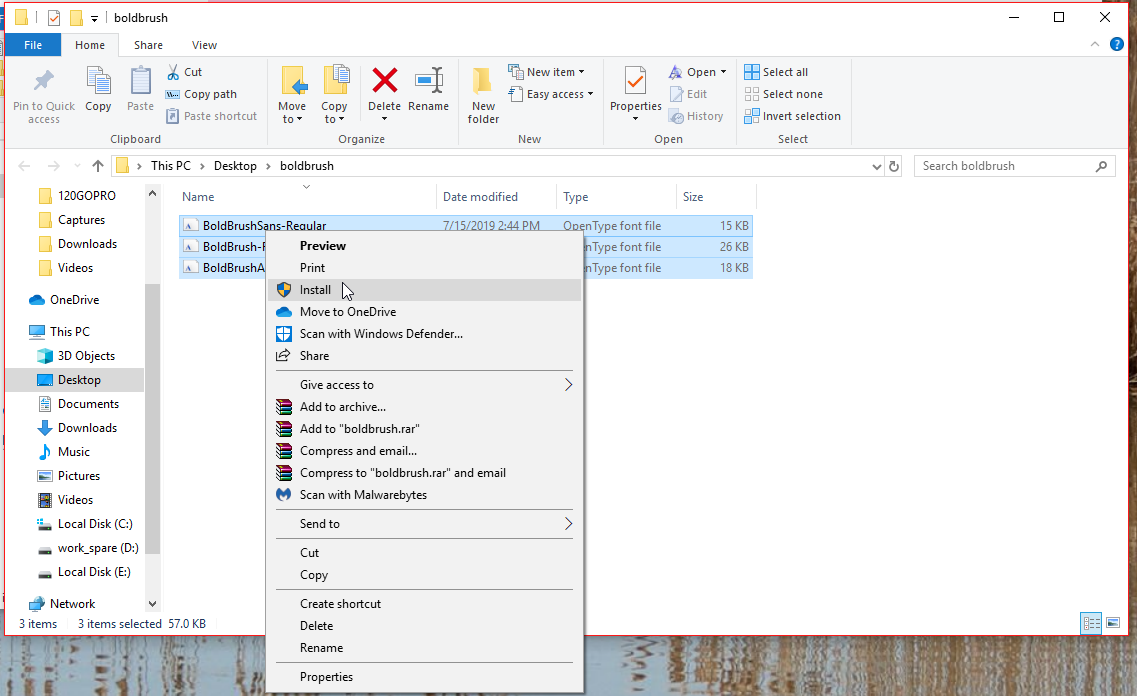
- After the installation, the fonts will be available for your crafting projects.
Finally, you have learned how to download fonts in the Cricut application on a Windows computer. Let’s move on to the following steps Mac users should follow to download fonts.
For Mac
Below are some basic steps that will help you download and install new fonts on your Mac computer:
- First, visit the website or any browser you use. In the search bar, type Google fonts and look for the fonts you want to download.
- Then, choose a font from the list of different types of fonts.
- Now, select the desired font and press on the Download button.
- Next, double-click the zipped file to unzip and extract it.
- After that, double-click on the font file from the Finder window.
- In the following step, tap on the Install button.
- When you download the font, you can add fonts to the Cricut Design Space software.
Now that you have successfully downloaded fonts on your Mac system, perform the directions in the section below to ‘learn how to use the installed fonts in the Cricut app‘.
How to Use Installed Fonts in Cricut Design Space?
Now that you have downloaded and installed fonts on your device, using them in the Cricut Design Space app is easy. To use the font in the software program, follow the below instructions:
- Firstly, open the Cricut Design Space app. Then, select the Text icon and write your text.

- After that, select the text and then the Font option from the drop-down menu.

- By default, your system will select All Fonts. From the top taskbar, click on the System option. This will load all the downloaded fonts on your computer.

- Now, choose one from the fonts you downloaded and use it to customize your project.

Here, you have learned the complete process of using the installed fonts in the software. Now, you can start creating unique projects by adding different fonts to your designs.
Final Words
After reading this guide on how to download fonts on Cricut, you will know everything you need for Windows and Mac computers. We also discussed how to access the downloaded fonts in the software program. Sometimes, you may face font-related errors; by following the instructions above, you can troubleshoot and fix these problems easily.
FAQs
Why does Cricut show charges for free fonts?
Cricut Design Space is a free app, so there is no need to pay for it. But if you are logged in for several days, the software will automatically sign you out, even if you still appear signed in. In this case, the application might show charges for using your images and fonts. To resolve this, simply sign out and sign in again to refresh your account.
How do you import fonts on Cricut?
To import the downloaded font on the Cricut Design Space app, follow the below steps:
- Open the Cricut Design Space app and then click on New Project.
- Then, open the Text icon and type a text.
- Also, choose your text and open the Font option from the Settings section.
- By default, all fonts will be selected on your system. But you can click on the System Fonts option, which will load all the fonts you have downloaded.
- After that, choose the font whichever you want.
- Now, the text will be shown in the font you have chosen.
Where can you download free fonts from?
There are many online websites where you can download fonts for free. It gives you more opportunities to be creative with millions of fonts for your personal and commercial use. Below are a few websites where you can download fonts:
- FontSpace
- Google Fonts
- DaFont
- Creative Market
- Creative Fabrica